Google Adsense is one of the most popular programs used to make money from blogging. Millions of bloggers publishing Adsense on their blog always wanted to know how to increase their earnings from Adsense. Usually the CTR (click through ratio) of Adsense is from 0.5% to 2.5% for blogs having 1000 or more page views per day. But if we can increase CTR we can earn more from same number of page views.
So here I would like to share my ideas and tips on optimizing Google Adsense i.e. how to increase CTR. Please note that these ideas and tips are based on my own experiments carried out on 20 blogs.
Let us have a look at the tips one by one. (Some of you might be knowing few of these but please read all the tips)
1. The placement of the ad unit … Should be within the post and ideally below the post title and above the post content. Please note that it should be properly aligned in middle of post body. Use <div style=’margin: auto 10% auto 10 %’> your Adsense code </div> to align the ad unit. (% value can be changed)
In some cases you have to display the ad unit beside the post content i.e. on right hand side of post content. Also note that whether the ads are in post or sidebar the right half of the blog screen will get more clicks because most of the people use the mouse with their right hand.
2. The colors of the ad unit – The background and border color should match the background color of the post body. The title color can be blue or matching to the blog text color. Other colors you can choose matching to blog theme and for white background, Google default palette is fine. You can also try option of selecting Multiple Palettes which keeps on rotating colors, for 48 hours and check whether CTR is increased or not.
3. The size of the ad unit within the post can be 336X280 or 300X250. In some cases where you are displaying the ad unit on right hand side of the post content, the size can be 250×250 or smaller which ever suits your blog. In case of only picture blog, I have used 120×240 size ad unit on right hand side of the posts.
4. The font size of the ad unit should be medium or large and font family should be Arial or Verdana. You can change this by going to Manage Ads>Edit ad settings.
5. There is option of choosing what to display if no relevant ads are available. Out of the three options, you can choose second option and enter URL of your another blog, so that this blog will be displayed within ad units. You should take care that there should be no Google ads in top left of this URL. This is a good way of displaying ads of your low traffic blog on a high traffic blog. Or display your affiliate products page or site.
6. The maximum no. of ad units that can be displayed on a page are three but the total no. of ads displayed depends on the size of the ad unit i.e. in 336X280 ad unit, four text ads can be displayed, so three such ad units will display 4×3=12 ads per page. Some of the ad units can display 2 or 3 ads per unit, making total no. of ads 6 or 9 per page. What I have observed is (not always) less the no. of ads per page, more is the CPC (cost per click). So keep watch on no. of ads per page. CPC of ads also depends on other factors, but discussing that will be off the topic.
7. Link units… can be placed 1) below the header 2) in the side bar with the labels (categories) 3) below the post content. With the colors matching to the blog colors, they also look like links/labels of the blog, creating higher chances of click. Please note that link unit requires two clicks to generate earnings. In ‘Advance report’ option you can find out how many link clicks got converted to earning clicks. So even after proper color and placement, if they are not giving higher CTR, please remove them.
8. Adsense for search can be placed in header or upper area of blog. Please note that it requires two clicks to earn from this search unit. So one good option is selecting ‘Search type’ as ‘only sites I select’ while generating code for search unit. Enter all your blogs and websites there, so search results will be from those sites only. Check statistics of search unit in advance reports and decide whether to keep it or not. It has not generated much earnings for me.
9. Always create channel for your ad unit and give relevant name to ad unit as well as the channel so that you can view the performance and statistics in ‘Advance Reports’ and find out which ad unit is performing better. Also add description with better keywords in custom channels and select proper ad location because this will be seen by advertisers as available place to place their ads.
10. Try to increase your blog rss subscribers and use Google Adsense for feed. Normally CPC is higher for ads in feed than ads on the blog.
11. Download and install Google Adsense preview tool. You can visit your blog using IE and right click and select Google Adsense preview tool and find out which ads will get displayed in which country .You can note down the URL and if you do not want them to get displayed on your blog you can block them by going to Adsense Setup> Competitive Ad Filter . Please read Google Adsense help for this.
12. Go to Adsense Setup>Ad Review Center > Filtered Categories .You will get % of recent earnings and recent impressions. If earnings are less for a particular category (with respect to impressions) please tick mark and filter them so that next time ads of these categories will not get displayed.
13. Visitor tend to exit from your blog using different links so try to study exit links from your visitors statistics and try to remove unwanted outgoing links from your blog. E.g. I removed a link to statcounter.com in visitors counter and created a counter without link.
14. Check whether all your posts are there in major search engines. One of my blog has 650 posts and search engine has indexed only 360 posts. So this will give me less traffic and less clicks. You can use sitemap and Google webmaster tools to solve this problem.
15. I have read that one should write on higher paying keywords but this can not be a tip because say higher paying keywords are Lawyer, Insurance….Now if my blog is on Blog traffic tips, how can I write on these topics? So it is true only for few blogs which are writing on any subject. Only thing you can do is try using better keywords related to your post subject, in post title and content.
Some times there is sudden peak up or drop in CTR which is due to type of ads getting displayed on our blog and we can not control it so I am not discussing it here.
Please try above tips one at a time and apply it for 48 to 72 hours and then check whether CTR has increased or not. Please share your experience and any new tip you find out!
About Umesh Thakkar: I am a post graduate in I.T. and into computer hardware, website hosting and designing business since many years. I have also done SEO for websites and blogs. Started blogging since last three years and currently promoting around 20 blogs. Some of these blogs are in no.1 position in search engines for popular keywords. I also like teaching and worked as a professor in a college. Also like helping others and upcoming bloggers so started a blog www.blogtraffictips.net.
Ed.: If you are interested to contribute at BlogAdda as a Guest Blogger, do write to us at guestblogger (at) blogadda.com


Thanks my ctr is very low and I will follow your tips to increase my rate
Awesome article as usual, thank you for posting such informative content on a regular basis.
Great tips. Very useful. i changed my ad placements after reading it.
Hey,
I really wonder how to get a adsense account first. I created a blog in blogger and immediately registered it to adsense. But still my approval is in pending. I got fed up and left adsense. Can u guide me from beginning so that I can also start off things 🙁
If Google Adsense is letting you to get account then there are so many alternatives for it check out
http://secrets-affiliate-marketing.com/2010/02/adsense-alternatives.html
A to Z of Adsense visit,
http://secrets-affiliate-marketing.com/category/adsense-tips
Great details. I am currently working from home but not the kind of work that you do. I am slowly starting to build some form of online business so I can have multiple streams of income. I will be persistent as it really takes that to be successful online.
Adsense revenue can improve with the above said points, but the major point missed here is the “visitors”. You need hordes of visitors interested in your content reaching your website, reading and then clicking on the ads to find more about related ads. To this happen you need to target more visitors, how do you get those visitors, till the time you dont get those visitors, your ad revenue will never improve, whatever you do in your blog or posts. Basically when you write a post note that it should be highly optimised and targeted to the keyword that you are writing under so that the search engines also displays it in their results when someone searches for those keywords, as it is also a known fact in the industry that one can gain visitors only by optimising your blogposts with the keywords that you are aiming at in your blog. Plus you also need to promote your blogpost across many other places by showcasing it in related sites. God Bless!
Interesting article dude Thank you
Good post, the info is helping and many of the users are already associated with Google Adsense. the experience is fine
Thanks to share
Hi, nice tips, looks useful. Will definitely use them.