When I find myself grappling with a problem, especially a creative one, I go back to my basics, my fundamental assumptions. New ideas usually emerge from there. While thinking about what to talk about in this column for bloggers, I went back to my first post listing the basic 10 essentials for a blog. And in that, I found my answer.
Number 3 on that list is the Blogger Profile. Does that merit a column? Let’s see. How long does it take to describe a person, to define his identity, to etch out her life? How long does one have? A Blogger Profile (or the About section as it is known in certain places) is an introduction, a description and a definition. It can also be a portfolio, a marketing tool, a showcase or a resume. This is the place you go to when you’re facing an identity-crisis of sorts, about your blog.
It’s a good idea to think very carefully about what you put in your Blogger Profile. Some essentials are:
- Name: A full name is good because it helps searches of you, lead to your blog. It could be bad for the same reason. If you want your blog to be shielded from those prying eyes but still want readers, get an anonymous handle and stick to it. Incidentally, if you have a really common name, a handle can help you out here as well. This is the internet where you can be anyone you want to be, so long as you’re distinctive. Avoid vague generalizations. While on the topic of handles, choose this carefully too, since it is a stand-in for your real name. Think long-term. You don’t really want to be known as cool_teenage_bachchan_90 all your life, do you?
- Image: A picture generally accompanies a bio but this does not have to be a passport photograph of yourself (we all know how those turn out, don’t we?). The informality of the medium, combined with the need for security (and privacy) means that you can post a caricature, a sketch or a photograph of your dog or even a close-up of your toes. Some kind of visual association is good as it serves as your blog’s logo. For many years, I used a picture of my dragon tattoo. It still carries forward as my blog’s logo as I link it to my Gravatar, my URL image and the title of my posts. Be consistent and try to make it tie in with your name/handle and the content of your blog.
- Description: Also known as the bio. Even a few lines about your blog persona would do. The place you live in (especially if you blog about it), what you like doing or browsing online, your favorite topics to blog about, how you got into blogging. This is the main ‘meat’ of your identity online so keep it true to form. I’ve seen blogs that use the tone of their content in their description as well. So if you write satirical political commentary, you could include such things as who your favorite politician is and why. Or if you’re a nature-lover who writes about it, include a description and (if possible) a snapshot of your favorite landscape. If you are a literary one, you might want to include a quote by your favorite writer or book (with due credit, of course). Go crazy with this one. It’s not a resume, it’s an introduction and you have no constraint of space or time here. Also, revisit this section periodically. As you change, so should your blog and by proxy, your profile description. Of note, try and make sure your bio is consistent (if not identical) across different places like Twitter and other blogs.
- Contact details: It’s always good to provide your reader with a way to get in touch with you. This could be an email address (you can easily set up a separate account just for your blog, in case you’re anonymous). WP-Contact Form allows you to add a comment box wherein your address isn’t visible but readers can reach you anyway. 123Contact Form has a similar app for Blogger accounts.
- Feeds: I’ve talked about the importance of feeds and how to procure them here. You can also tailor your feed to cater to genre, category or type at the same place.
My blog, The Idea-smithy has a separate page titled ‘Author Profile & Contact’ and contains most of the above (except feeds, which are on a separate page) and also some additions. Here are some other things that have been seen on my and other people’s Blogger Profiles:
- FAQs: or Frequently Asked Questions. These copy the format followed by several of the early websites and which is still used by some of the biggest of them today. FAQs are fun to compile even for a personal blogger and even more fun to read. Include standard questions like “Who are you?” and “What is this blog about?” but also specific questions about you content. For example, a food blog I saw recently, answered a question about where to source certain ingredients. You can even throw in a few just-for-fun ones like “What are the most common Google searches that lead to my blog?” which if you’ve been tracking, will know are a source of constant mirth.
- Featured content: These could be your favorite posts or any particular work you’ve showcased on your blog. It’s nice to have a few samples of work readily accessible to your reader. Provide links, excerpts, pictures if any and explanations of why you’ve featured that post. Revise these often too, in order to give your readers something fresh and also to distribute the extra attention you get from here, to more of your posts.
- Referencing other content: You could link to other content you produce, like Flickr, Twitter and Youtube. Friendfeed allows you to collate all of these in one source. I’ve seen bloggers linking to their LinkedIn and Facebook accounts too, which you can do if either of these would benefit from the attention of your readers. Again, keep in mind whatever your privacy/security measures may be, while doing this.
- Online communities: If you write for group-blogs or would like your blog to be associated with any other work you do online, do make sure to list them on your profile. Don’t assume everybody has heard of these communities so add a short description of each one and what you write with them. Don’t forget to provide links and where possible, RSS feeds. In the latter case, it’s a good idea to provide an RSS feed to your contributions. Many group-blogs will give you contributor-specific RSS feeds but if they don’t, you can burn one of your own at FeedBurner.
Think about who you want to be, online and your blog will define itself from that. I’ll see you around on the blogosphere!
“IdeaSmith is the online avatar of Ramya, an ex-business analyst on sabbatical. She loves stationery but she bid a fond goodbye to office spaces a year ago. Now she alternates between sampling panipuris, winning Monopoly games and airing her grievances on the Twitterverse.
She is currently working on her first novel. Her verbal performances air at The Idea-smithy and The XX Factor.”

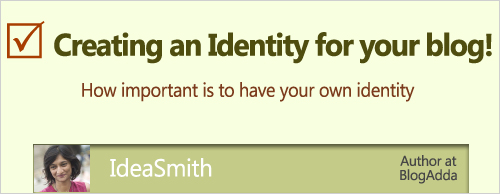

Hey, that’s a wonderful guideline especially to new bloggers. Appreciate the effort.
I have a query about blogadda actually. I’ve got my blog on wordpress and recently I’ve joined blogadda to reach a larger audience in India. However I do not find my blog name or my name anywhere when I type it in the Blogadda search space.
Also, how does blogadda actually work? Do I need to post separately here or does it automatically get shared from my blog? Or do I need to share it here?
Would really appreciate some help on this. Thanks.
Hi
I am new to blogging but ve developed a great interest in writing. I am posting blogs on tumblr and wordpress and recently saw blogadda,which quite interest me as it has a vast network of readers and bloggers chain. But I wanna know if i can create a blog on blogadda or is it a publishing ground. I ve to paste the blogs link only. Also i submitted a blog recently after which got an email for pasting a picture for authentication of ownership of thr blog. So i pasted the link of pic and submitted the blog again as i did Earlier. Is it the right way as my blog status is pending and i cant see if it has that pic now
I�ve always wanted to start a blog, and some months ago, I did it. I enjoy writing it, even though I know, that there are about 3 people reading it. I am too shy to �advertise� for my own blog, nor do I want to seem �important� if I advertise. I don�t know, that whole trying to get followers-thing feels just uncomfortable to me, even though I�d love to have more people reading my blog� Blogging is a lot harder than one can think.