So you have a blog checked off with all the essentials, you’ve made sure it can be shared and you’ve protected yourself. Now, how do you find readers? Try your own community first. Friends, classmates, acquaintances, family, everyone’s online and connected to you on the social network.
The concept of ‘access with privacy’ is synonymous with the Facebook era. Facebook is one of the two big pillars (the other being Twitter, which I’ll discuss in a future article) of the online social media movement. How do blogs tie in? Let’s find out.
Facebook Notes
Have you checked out all the tab options available on your Facebook account? Facebook Notes is a feature that I don’t see being used often enough. A few of you may not have the time or bandwidth to maintain a full-blown blog. Facebook Notes is a really good alternative. You have all the basic features of blog-posting such as formatting, tagging, picture-addition, linking, previewing, saving drafts and publishing. In addition, you have the Facebook special – privacy settings which allow you to decide who on the network can view your post: specific people, all your friends, friends of friends or everyone.
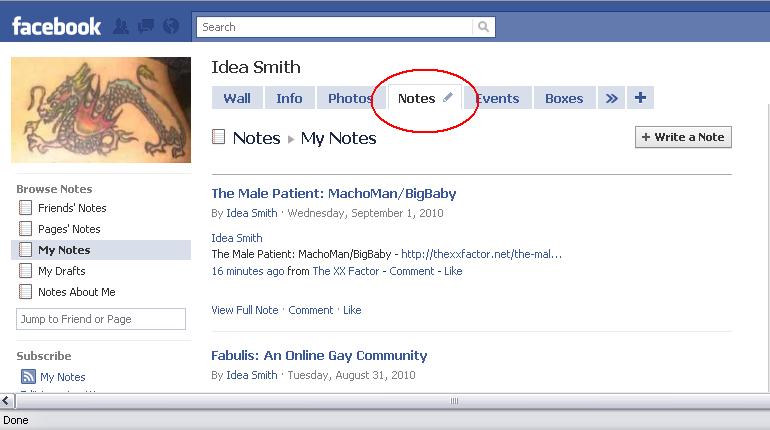
I particularly like the Facebook tagging feature since it allows you to connect to people and places online. The post will then appear on the Facebook walls of those people and places, building visibility. If your post has been set in that way, it will also appear on the live feed of all your friends’ walls, which has the dual purpose of ensuring visibility and also keeping your profile fresh and top of mind.
Facebook Pages
On the other hand, you may already have a blog. How then, can Facebook help? How about setting up a Facebook Page for it? Again, this is a feature I don’t see explored often enough or indeed, to its fullest. A Facebook Page provides a Facebook identity to your blog but it also allows you to build a community around it.
The Notes feature works in exactly the same way. It allows you to import posts from your blog’s feed and interestingly enough, the extra features on your blogpost like Related Links and ShareWith also get imported. However, I must add that this feature doesn’t work as well as the other aspects of Facebook. One often needs to refresh or even delete and re-enter the feed URL to make sure a new post is imported. At a clinch though, you can set the feed mechanism on and have your posts importing (even if they are a few days late sometimes).
If you have a photo-blog or even use original pictures, do make sure to use Facebook Page‘s Photos feature. Each time you add or publish an album, a notification can appear on your friend’s walls. In addition, you can also link to interesting pages or related links, something that adds value to your blog’s Facebook community.
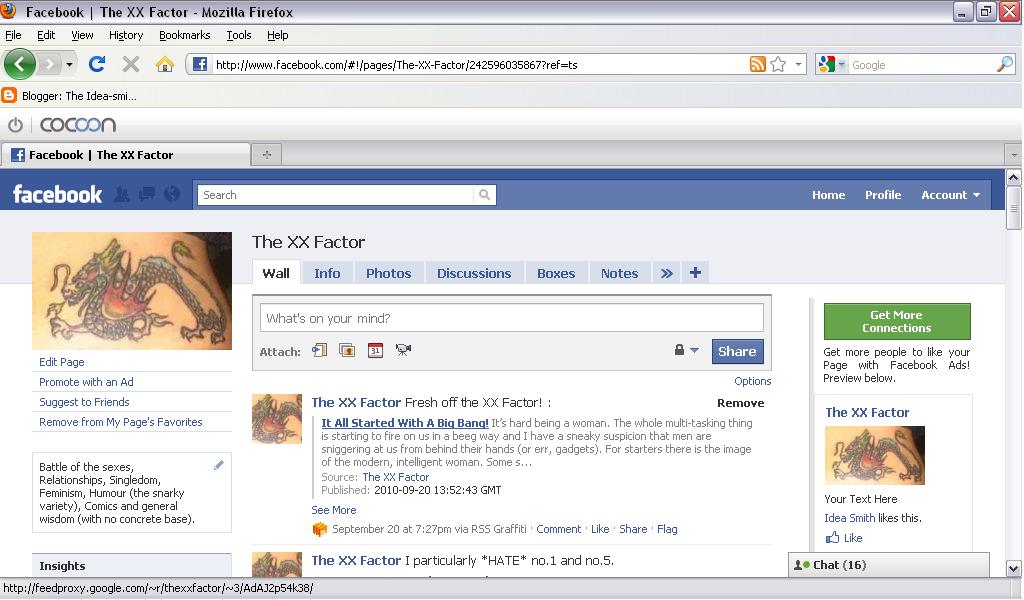
Your Facebook Page is also a lot easier for readers to share. In addition, you don’t have to be Facebook Friends with every member of the Page community. You don’t show up on the list as admin which works very well in ensuring privacy and even anonymity, should you want that.
External Notes Import Applications
Since the Facebook Notes feature is so good in theory but doesn’t work so well in reality, I went looking for some options. I found two. Networked Blogs and RSS Graffiti both allow you to publish post notifications to your friends’ (or community members in the case of Pages) walls.
Networked Blogs lets you ‘claim’ your blog and invite friends to rate your blog. It also sets up a new tab on your profile where your posts are visible. If you have multiple blogs, the posts from all of them can be displayed under one single tab. When you sign up, you are given a list of options of blogs to follow, from friends who are also using Networked Blogs. So this application also functions as a feed-reader and lets you bookmark, rate and share other blogs you follow on the Networked Blogs group.
RSS Graffiti gives you a dashboard to configure all your blogs and pages in one place. It lets you choose how often the feed is checked for new posts and customize how the notification appears. RSS Graffiti posts notifications on walls instead of listing the posts in one tab like Networked Blogs. Both of them work quite well and in slightly different ways so take your pick.
Social Plugins
Facebook has a number of toys for bloggers to play with here. I’ve only listed the ones I think are simplest and most relevant.
One of Facebook’s most well-known features is the trademark ‘thumbs-up’ Like icon that first appeared under status updates, other wall notifications, photographs and now on individual comments. It lets readers show their agreement with one single click. It’s easier than a comment and provides an incentive to ‘de-lurk’. Why not do the same with your posts too?
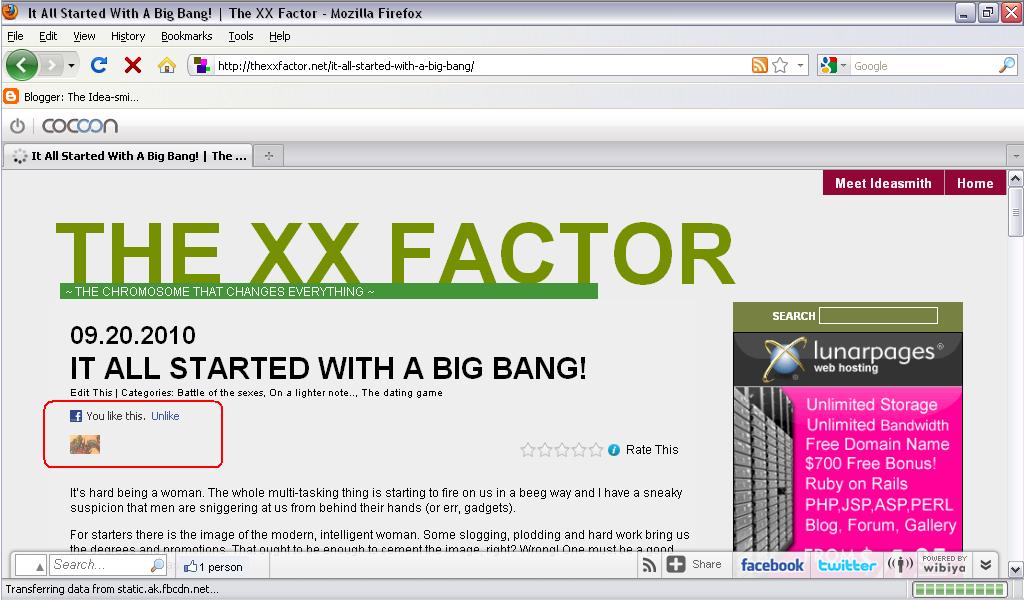
Facebook takes you through an easy process to install the ‘Like’ button on your posts. That way, when someone ‘Like’s your post, it’ll show up on their walls. Your blogpost will also maintain a count of the number of people who ‘Like’d it.
Activity Feed & Live Stream
Activity Feed displays the most recent activity involving your site, on Facebook, such as ‘Likes’, comments and shares. This might seem like a fun application to have but unless there is a whole lot of activity happening (not usual for a regular personal blog), the window won’t be seeing much action and thus ends up being just clutter on your sidebar.
Live Stream lets you run an ongoing feed of your wall activity on your blog. I don’t recommend this since it seems like too much of information being out in the open. At least within Facebook, your activity feed is restricted to people you’ve approved. You could consider running an activity feed of your Facebook Fanpage on your blog, if there is enough of content (even in the form of links to other sites, comments etc) that is distinct from the blog’s content.
This gives you a little window to display on your blog, showing how many people ‘Like’d your fanpage on Facebook. It also includes a link to the fanpage so visitors to the blog can become a part of the community too.
Facebook Share
I’ve already spoken about increasing access options. Even if you don’t install one of the more elaborate toolbars, definitely check out the Facebook Share button. Filter-blogs and feed-readers are giving way to the phenomenon of link-sharing on social networks and the movement is being driven by Facebook’s ease of sharing. The Facebook Share button allows users to sign with their Facebook accounts, add introductory text if required and even tag other people in their comment before linking on their pages.
If you have a Wibiya toolbar, you can also track the number of times the post has been liked or shared on Facebook.
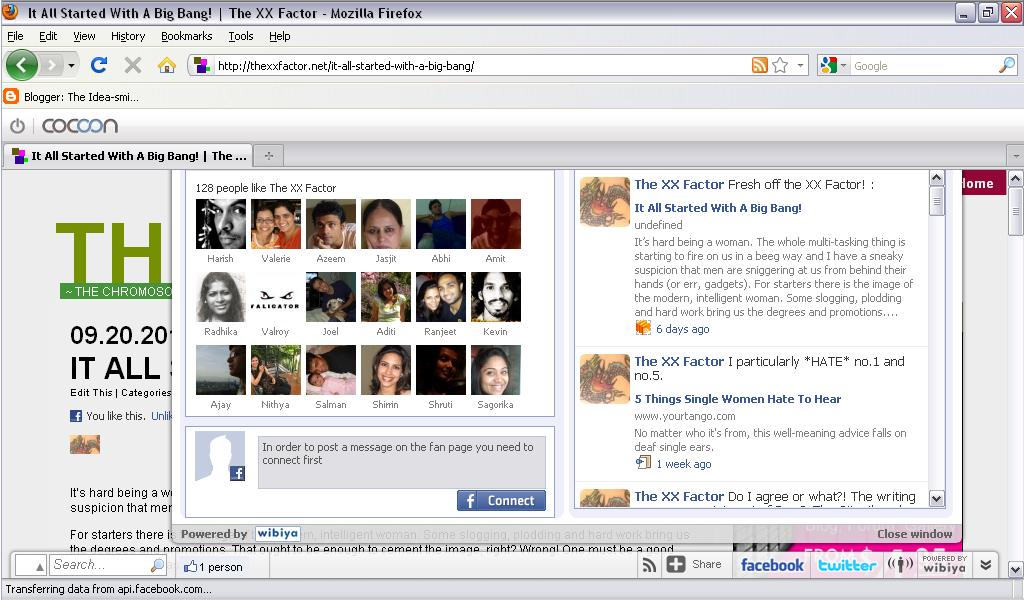
My blogs are Facebooked at The Idea-smithy and The XX Factor. This is the age of connectivity so make sure your blog is Facebooked too!
“IdeaSmith is the online avatar of Ramya, an ex-business analyst on sabbatical. She loves stationery but she bid a fond goodbye to office spaces a year ago. Now she alternates between sampling panipuris, winning Monopoly games and airing her grievances on the Twitterverse.
She is currently working on her first novel. Her verbal performances air at The Idea-smithy and The XX Factor.”


Hey idea smith, was useful. check out my facebook page. I have imported my blog on both my FB page and fan page.
🙂
J
Thanks for the info . I have already started a fb page for my blog and it is giving me very surprises right from day one . At the begining i was using the networkedblogs but later discovered that dlvr.it has got better flexibility and updates in real time. I also integrated facebook into my blog by creating an application for posting the comments to each of my blogpost and even non fb people are using it. The share box is another feature which can create magic for your blogs. From my experience i can tell you that fb can create magic . It gives a fresh lease of life to my dying blog and now i am active again 🙂
@John Matthew: Checked it and it’s looking good. I’m also following you on Networked Blogs! Thanks for the first user-testimonial! 🙂
@Sree: That’s great to know. Thank you for sharing the tip about dlvr.it. It’s one more option for blogger/Facebook users.
Thanks for the tips and for the apps, I’ve been searching for some good facbook apps.. Cheers.